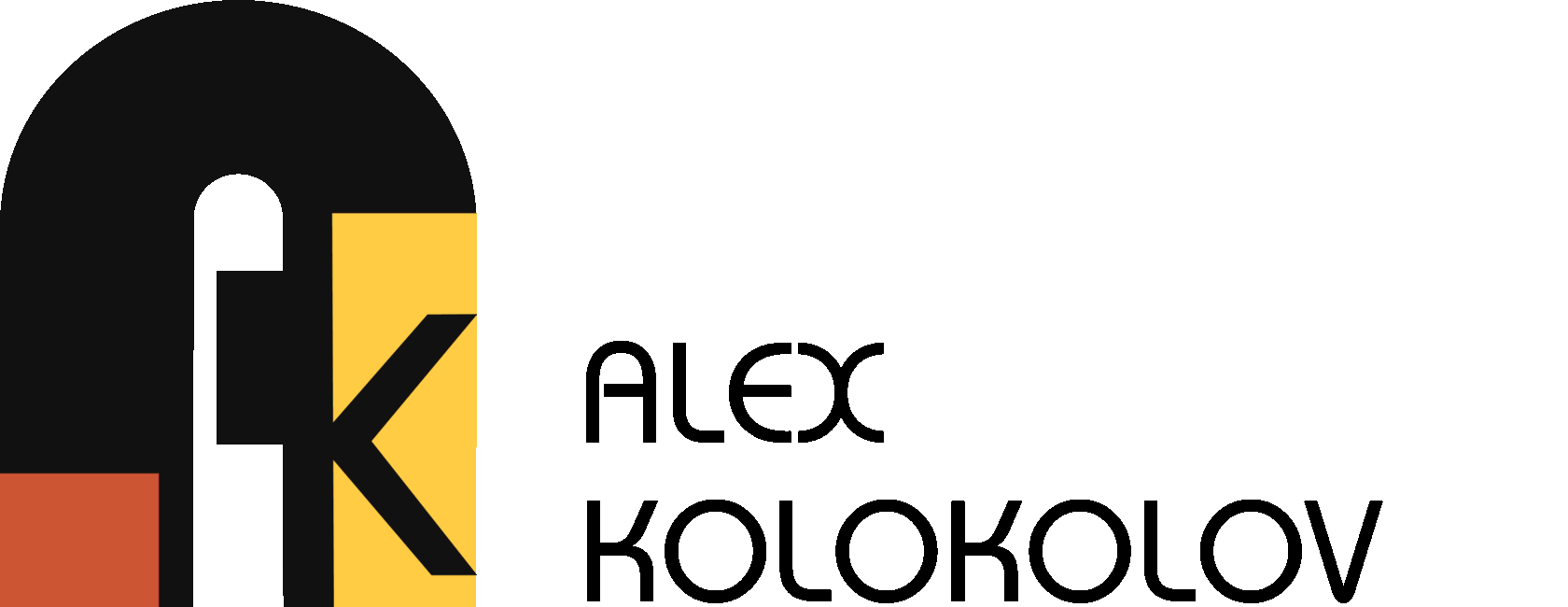
How To Visualize Text:
Linear And Cyclic Models
30.01.2018
We usually talk a lot about visualizing numbers and building charts. We discuss how to present data in a clear and appealing way. But what are you supposed to do with text? You can't place it on a diagram, and a table is difficult to comprehend. You can draw a scheme. Some rectangles, arrows, words — seems to be pretty simple.
But in the end schemes turn out not very clear and not exactly appealing. Such a set of blocks and arrows does not help to see the overall picture, the visual image. There's nothing that catches your eye and makes perceiving and remembering the information easier. Both in terms of logic and aesthetics.
If you always end up with confusing and ugly schemes, here's an easy algorithm I suggest you use:
If you always end up with confusing and ugly schemes, here's an easy algorithm I suggest you use:
Get my book and discover dashboard insights for free
* By clicking the button you agree to the privacy policy
* By clicking the button you agree to the privacy policy
Get rid of all the unimportant parts and highlight the KPIs
This is probably the hardest step, since we often seem to think that ALL the information is useful and necessary. That is not the case. Formulate the key idea in one to three sentences. Outline the main stages, events and actions.
For example, if you need to talk about employee training in your company, the summary may look as follows, "Sales managers surpass their target after training". Then you can outline training stages: seminar, practice, test assignment.
For example, if you need to talk about employee training in your company, the summary may look as follows, "Sales managers surpass their target after training". Then you can outline training stages: seminar, practice, test assignment.
Choose the visual form
As with numbers and diagrams, there are typical images and visual figures for text, too. If their shape conveys the meaning of the text, then the right, creative brain hemisphere will come up with additional associations. They help to understand information more quickly and remember it better.
I call it models, others use the term "visualisation patterns". In a word, it's templates, blanks that we use to put our text into, in order to avoid the throes of creation. And we reduce the risk of creating something abstract that only we can understand.
I call it models, others use the term "visualisation patterns". In a word, it's templates, blanks that we use to put our text into, in order to avoid the throes of creation. And we reduce the risk of creating something abstract that only we can understand.
The first group is models for process visualization; the second one shows interconnections and relations; the third group is suitable for complex concepts. Next we are going to follow the steps of the algorithm for creating simple and clear schemes, and then we will consider process models in more detail.
Formulate the text
• Use short sentences or leave only block names.
• Avoid using the language of officialdom. For example, replace "collection of statistical data is being performed" by "we are analyzing"; and edit out the phrase "data allows one to draw a conclusion".
• Use clear headings that reflect the essence of your slide. It is good if the title will immediately explain the benefit to the audience: "the reasons for the decline in sales", "errors" and so on.
• Write in uniform style, use verbs in the same person. If at first you call your blocks with imperative verbs like "write, mark, check" and then the next block is called "check-list" all of a sudden, your readers will get confused.
• Avoid using the language of officialdom. For example, replace "collection of statistical data is being performed" by "we are analyzing"; and edit out the phrase "data allows one to draw a conclusion".
• Use clear headings that reflect the essence of your slide. It is good if the title will immediately explain the benefit to the audience: "the reasons for the decline in sales", "errors" and so on.
• Write in uniform style, use verbs in the same person. If at first you call your blocks with imperative verbs like "write, mark, check" and then the next block is called "check-list" all of a sudden, your readers will get confused.
Describe details on separate slides
The listeners have grasped the basic idea, seen it clearly, and understood the main stages of work. Now you can "eat the elephant one bite at a time", that is, talk about the process in detail. You can also follow these steps to design each slide — formulate a key idea, clearly present it, and adapt the text to the scheme.
Examples of Process Models
There are many variations of names, but only two underlying basic models - a linear, sequential process, and a closed cyclic one.
Linear Model
It shows a process consisting of consecutive steps. This model has blocks, arrows and captions. It is best to have three to six blocks. If there are more, it is harder to grasp the visualization, as the type will be small and barely legible
A timeline is a variation of the linear model. It groups objects and captions around deadlines.
Cyclic Model
If the process is closed, we end up with a cyclic model. A classic example is the PDCA cycle. Visually we immediately get the general idea that the stages of planning, development, control and correction must be repeated regularly. And then we move on to the details and descriptions of each stage.
The cyclic model clearly presents problems in which it is necessary to emphasize a closed circle or infinity. This model also demonstrates a well-tuned iterative process.
* By clicking the button you agree to the privacy policy
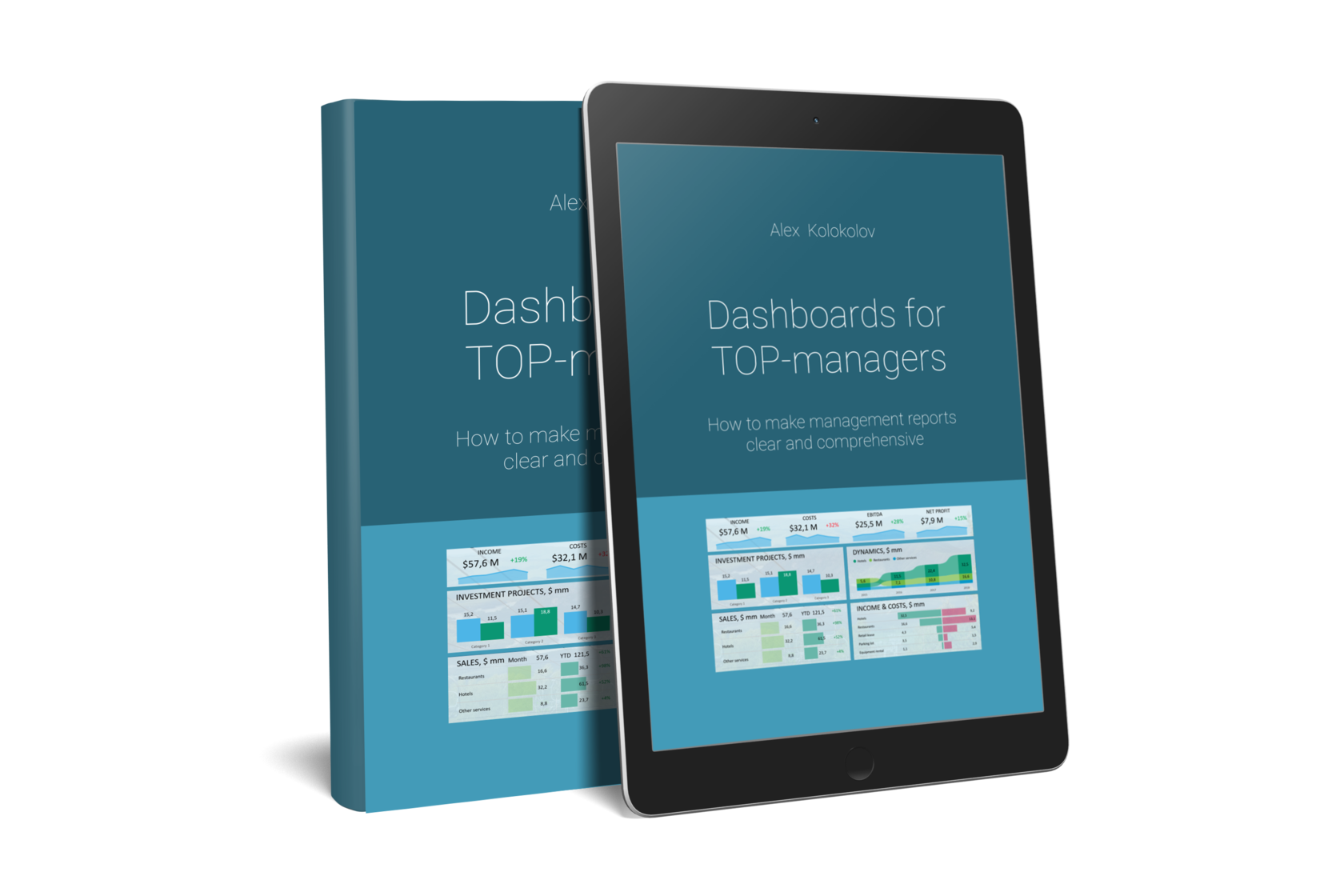
You'll find simple and precise rules for creating great dashboards in my book «Dashboards for TOP-Managers». We'll send you a free copy of it via email
Get my book and discover dashboard insights for free
+995 557 525 549
Georgia, Batumi, Ximshiashvili 7