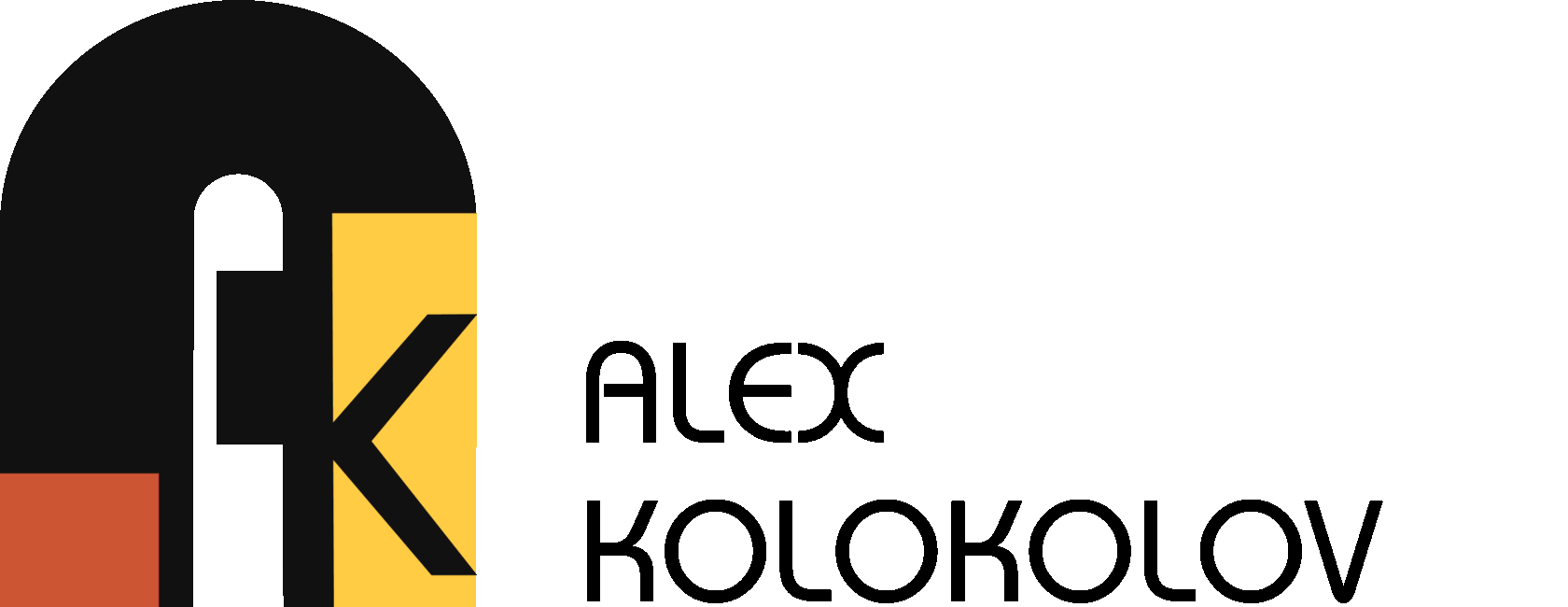Striking the Right Balance Between Creativity and Clarity
13.10.2020
The two aren't inherently at odds with another. In the best visualizations, they work in concert.
Design thinking is generally considered a creative process. In the process of creating and designing a visualization, it is necessary to keep the mainline, important accents of the source data, and not to lose important analytical nuances in pursuit of a beautiful widget.
I would like to explore an example of a beautiful visualization and a boring text report, and examine some of the tradeoffs between clarity and style.
There is an abundance of research showing that New Zealand is moving ever closer to a "cashless" society. Bank of New Zealand (BNZ) decided to explore the role that cash plays in the lives of New Zealand consumers today. In March 2019, it presented the results of this research in a nine-page report.
I would like to explore an example of a beautiful visualization and a boring text report, and examine some of the tradeoffs between clarity and style.
There is an abundance of research showing that New Zealand is moving ever closer to a "cashless" society. Bank of New Zealand (BNZ) decided to explore the role that cash plays in the lives of New Zealand consumers today. In March 2019, it presented the results of this research in a nine-page report.
BNZ Consumer Insight Special Report
As presented, this research is understandable for analysts, but an attractive data visualization has a better chance to attract the attention of a wide audience.
Analyst Emily Eng reworked the Bank's data and created a visualization of the same report named "Cashless Society?" which was posted in the gallery in Tableau. The visualization is aesthetically pleasing, more interesting for researchers, and catches the eye with its design. In many ways, it does a better job of getting the message of the report to its audience. However, there are some nuances that are worth looking closer at, which offer lessons that can help data designers strike the right balance between aesthetics and clarity.
This is a unique case study because the presence of the original Bank's report allows us to analyze visualization approaches and compare different ways of presenting the same data that were used by the author of the Tableau version and BNZ. The comparison will help us to find useful tips to create a dashboard that strikes a balance between a beautiful image and clear visualization.
Analyst Emily Eng reworked the Bank's data and created a visualization of the same report named "Cashless Society?" which was posted in the gallery in Tableau. The visualization is aesthetically pleasing, more interesting for researchers, and catches the eye with its design. In many ways, it does a better job of getting the message of the report to its audience. However, there are some nuances that are worth looking closer at, which offer lessons that can help data designers strike the right balance between aesthetics and clarity.
This is a unique case study because the presence of the original Bank's report allows us to analyze visualization approaches and compare different ways of presenting the same data that were used by the author of the Tableau version and BNZ. The comparison will help us to find useful tips to create a dashboard that strikes a balance between a beautiful image and clear visualization.
A single chart or various visuals?
Let's take a closer look at the Tableau version. There are three parts at the top of the report:
1. How much cash New Zealanders carry in their wallet or purse over a week? The average New Zealander carries $70 cash in their wallet or purse over a week. But the amount they carry varies a lot by gender and age.
2. Where do the New Zealanders who carry the most cash live? New Zealanders living in Auckland carry the most cash, $101.
3. How do household income levels influence carrying cash? There was one thing that caught my eye by surprise: New Zealanders with household incomes of $75,000-$100,000 p.a. carry $130 much more than the others (look at the 'Household income' part in the image below).
1. How much cash New Zealanders carry in their wallet or purse over a week? The average New Zealander carries $70 cash in their wallet or purse over a week. But the amount they carry varies a lot by gender and age.
2. Where do the New Zealanders who carry the most cash live? New Zealanders living in Auckland carry the most cash, $101.
3. How do household income levels influence carrying cash? There was one thing that caught my eye by surprise: New Zealanders with household incomes of $75,000-$100,000 p.a. carry $130 much more than the others (look at the 'Household income' part in the image below).
The author used several types of visualizations, including:
• a pie chart
• an interactive map of the country with a choice of area
• a horizontal bar chart.
Because of the various types of widgets, it takes more effort to conduct a comprehensive assessment. Each visual element with different criteria (regions, ages, genders) exists separate from the others. It makes comparison between each section and the average sum more difficult.
Let's see how the same information is presented in the source. In the original Bank's report, all types of data are on the one scale.
• a pie chart
• an interactive map of the country with a choice of area
• a horizontal bar chart.
Because of the various types of widgets, it takes more effort to conduct a comprehensive assessment. Each visual element with different criteria (regions, ages, genders) exists separate from the others. It makes comparison between each section and the average sum more difficult.
Let's see how the same information is presented in the source. In the original Bank's report, all types of data are on the one scale.
BNZ Consumer Insight Special Report
Placing data on one scale simplifies the understanding of the presented values. Vertical data labels made it possible to place a legend without abbreviations. However, the diagram is made with contrast colors, which makes it unpleasant and irritating for users. The Tableau version looks much better, and aesthetically pleasing with its simple blue-color palette and neat graphs. Additionally, this diagram and others in the Bank's report have unnecessary gridlines: data labels are already shown, and you don't need to correlate column values to axis data.
Bar charts
The central part of the visualization contains the results of a survey question:
Why do New Zealanders carry cash?
Around four in 10 New Zealanders do so for emergencies and just over three in 10 do it for small transactions. In the Tableau Version, values are presented as a horizontal histogram.
Why do New Zealanders carry cash?
Around four in 10 New Zealanders do so for emergencies and just over three in 10 do it for small transactions. In the Tableau Version, values are presented as a horizontal histogram.
The "Cashless society?" dashboard
Many types of answers and the legend for only one histogram make it difficult to identify and compare data.
The Bank's report also used a horizontal histogram, but with data grouping.
The Bank's report also used a horizontal histogram, but with data grouping.
BNZ Consumer Insight Special Report
Arrangement of strips under each other in one line facilitates the visualization of grouped values. This data is easier to read, perceive, and compare.
A table or a stacked bar?
Next, there is one big table in the middle of the Tableau Version. It shows that there's a direct dependency on how New Zealanders pay for goods and services and how much they cost.
The "Cashless society?" dashboard
If you want to show various aspects of data and try to avoid overload, using a table is the right solution. This table uses conditional formatting, but it is not very informative here because of the many slices in one place: age, payment methods, and a cost.
BNZ Consumer Insight Special Report
The diagram in the Bank's report is more direct. It shows the effect of price on a payment method more clearly because it consists of only two measures: price ranges and ways to pay for goods and services. Adding the third measure like 'age' in the Tableau Version makes the data more difficult to parse and compare.
At the end of the Tableau Version bar charts visualize the question:
At the end of the Tableau Version bar charts visualize the question:
How would New Zealanders prefer to receive $1,000 if it was offered to them?
Most New Zealanders would like to receive it as a direct online bank transfer.
Most New Zealanders would like to receive it as a direct online bank transfer.
The "Cashless society?" dashboard
Note that age groups were located along the x-axis earlier in the Tableau Version, but in the last visualization they are located along the y-axis. Changing the axis is a little bit confusing.
The Bank's report uses a more informative histogram with accumulation.
The Bank's report uses a more informative histogram with accumulation.
BNZ Consumer Insight Special Report
It is also to be indicated that there is no answer to the headline's question in the dashboard because there are no dynamic changes of cashless/cash ratio in recent years.
Conclusion
Despite the simplicity of the graphic elements presented in the report of the BNZ bank, they are more indicative and easier to perceive. It confirms the important rule that dashboard should be designed in such a way that data can be understood at once. However, the Bank's report is completely devoid of visual aesthetics. It looks like a boring office report that you don't want to study, unlike the Tableau version.
The Tableau version is very harmonious. It is a well-composed dashboard. It is structured, stylistically consistent, and made in a pleasant color scheme, utilizes different types of charts, and various graphic elements are introduced.
The author of the Tableau version uses text accents highlighting the essential moments of graphs. To hover on visualizations of the Tableau version and look at these text accents is enough to make conclusions without long reading. These nuances of creating visualizations and presenting text information are worth taking note of every analyst.
The Tableau version is very harmonious. It is a well-composed dashboard. It is structured, stylistically consistent, and made in a pleasant color scheme, utilizes different types of charts, and various graphic elements are introduced.
The author of the Tableau version uses text accents highlighting the essential moments of graphs. To hover on visualizations of the Tableau version and look at these text accents is enough to make conclusions without long reading. These nuances of creating visualizations and presenting text information are worth taking note of every analyst.
At last a couple of tips:
From an analytical point of view, while creating a visualization think about the following:
• How to place each item of a widget,
• How different widgets look with each other, and if they fit for the whole picture of your visualization,
• Whether the type of visualization you chose is appropriate for the type of data you want to present. For example, it's better to use pie-charts for structure, the best choice for dynamic is a line graph or column chart, etc. It's important especially if the data is needed to be compared.
• Do not overload one widget with a bunch of measures, choose not more than two the most essential ones, and relocate others in tooltips.
• Try not to change axes for the same measure if it is used in several visualizations.
• From a designer's point of view, it's important to consider the following:
• Don't use a lot of contrasting colors as it was made in the Bank's report. A non-irritating color palette is pleasant for users. The best way is to use a simple color scheme. The author of the Tableau Version did it perfectly.
• It's better to show data labels, and not to use gridlines. A visualization looks neater without them.
• Use highlights. Make it clear to the viewer what's most important.
• Do not overload the report with excessive information.
It helps you not to lose important accents in the process of creating a visualization and maintain a balance between a beautiful image and clear visualization.
From an analytical point of view, while creating a visualization think about the following:
• How to place each item of a widget,
• How different widgets look with each other, and if they fit for the whole picture of your visualization,
• Whether the type of visualization you chose is appropriate for the type of data you want to present. For example, it's better to use pie-charts for structure, the best choice for dynamic is a line graph or column chart, etc. It's important especially if the data is needed to be compared.
• Do not overload one widget with a bunch of measures, choose not more than two the most essential ones, and relocate others in tooltips.
• Try not to change axes for the same measure if it is used in several visualizations.
• From a designer's point of view, it's important to consider the following:
• Don't use a lot of contrasting colors as it was made in the Bank's report. A non-irritating color palette is pleasant for users. The best way is to use a simple color scheme. The author of the Tableau Version did it perfectly.
• It's better to show data labels, and not to use gridlines. A visualization looks neater without them.
• Use highlights. Make it clear to the viewer what's most important.
• Do not overload the report with excessive information.
It helps you not to lose important accents in the process of creating a visualization and maintain a balance between a beautiful image and clear visualization.
* By clicking the button you agree to the privacy policy
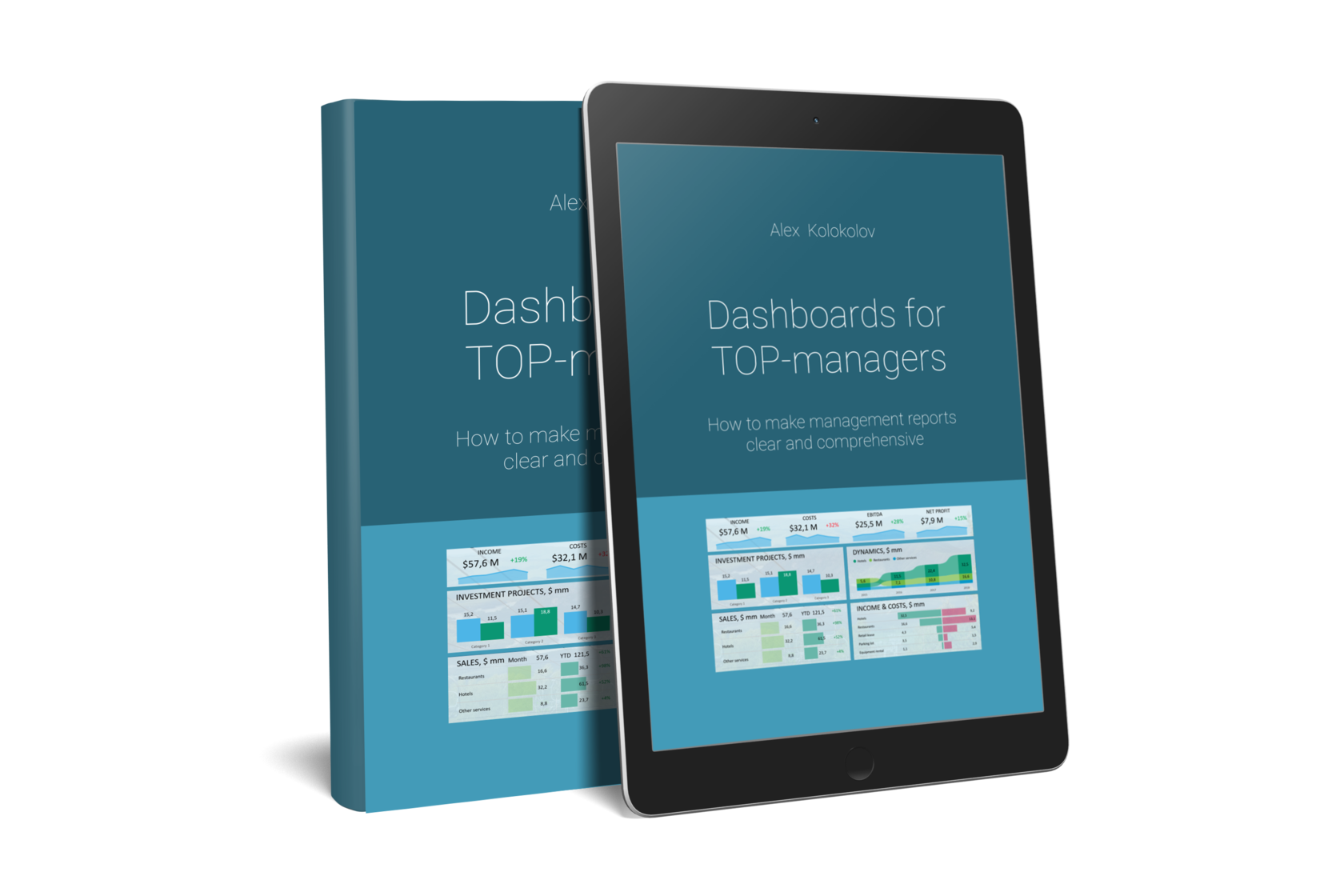
You'll find simple and precise rules for creating great dashboards in my book «Dashboards for TOP-Managers». We'll send you a free copy of it via email
Get my book and discover dashboard insights for free
+995 557 525 549
Georgia, Batumi, Ximshiashvili 7